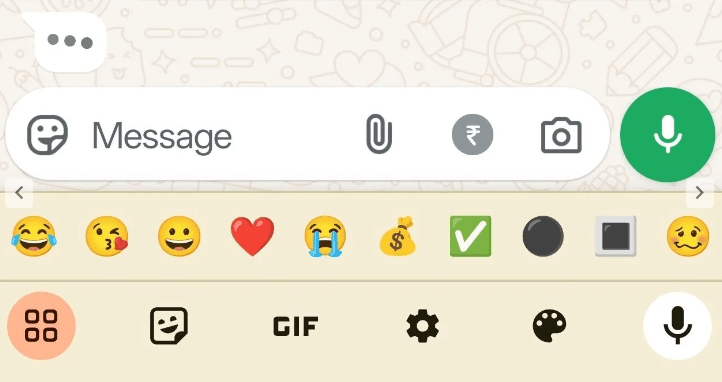Introduction
WhatsApp has rolled out a highly anticipated update to its typing indicator, introducing a more seamless and visually appealing design for a better user experience. This change is part of WhatsApp’s ongoing efforts to enhance the overall functionality of the app, making it more intuitive and user-friendly. With the new design, WhatsApp aims to improve how users interact within individual and group chats, making conversations flow smoothly without interruptions.
The previous version of the typing indicator, which appeared at the top of the chat screen, often disrupted the flow of conversation, especially in fast-paced group chats. With this new update, the typing indicator is now integrated directly within the chat bubble, providing a much-needed improvement to the WhatsApp interface.
In this article, we will explore the key features of this updated typing indicator, discuss the advantages it brings, and take a look at some of the other exciting features that WhatsApp has introduced recently to further enhance the messaging experience.
The New Typing Indicator: A Seamless Integration
Improved Visibility for Group Chats
One of the primary advantages of the new typing indicator is its improved visibility, particularly in group chats. In group conversations, multiple participants might be typing or sending messages simultaneously, making it challenging to determine who is actively engaging in the conversation. The redesigned typing indicator solves this problem by displaying the indicator directly in the chat bubble, making it clear who is typing and at what point in the conversation.
For instance, in a large group chat where multiple people are interacting, the new typing indicator offers a more direct and clear way to see who is contributing to the conversation at any given moment. This allows users to keep track of the ongoing discussions more effectively, helping to avoid confusion or overlapping messages.
Enhanced User Experience
The new design of the typing indicator also aims to enhance the overall user experience on WhatsApp. Previously, when a person was typing, the indicator at the top of the chat screen would appear in a small, often unobtrusive format. This could sometimes be difficult to notice, especially if users were already engaged in the conversation.
By placing the typing indicator within the chat bubble itself, WhatsApp has made it more prominent and easier to notice. The typing animation appears alongside the message content, allowing users to better anticipate when a response is coming. This small but significant change helps to make the interface more cohesive and intuitive, ensuring that users can follow conversations with minimal distractions.
Real-Time Feedback for Dynamic Conversations
With the new typing indicator, WhatsApp users now receive real-time feedback on who is typing or recording a voice message. This is a crucial improvement for enhancing the dynamics of conversations, as it provides users with immediate information about ongoing activities within the chat.
For example, when a user starts typing, the indicator shows up in the chat bubble, letting everyone know that a message is on the way. If someone is recording a voice message, the indicator displays accordingly, providing instant feedback to the other participants. This real-time interaction helps conversations feel more dynamic and connected, as everyone is kept in the loop about the progress of the conversation.
Beyond the Typing Indicator: WhatsApp’s New Features
WhatsApp’s updates are not just limited to the typing indicator. The platform continues to innovate and introduce features designed to enhance user experience. Below are some of the key new features WhatsApp has introduced recently:
Voice Message Transcripts: Making Audio Messages More Accessible
WhatsApp has introduced a highly requested feature: voice message transcripts. This feature transcribes audio messages into text, making it easier for users to read and understand voice messages. This is particularly useful for long or complex voice messages that may be challenging to listen to on the go.
By transcribing voice messages, WhatsApp has provided an alternative to listening to lengthy recordings, allowing users to quickly scan through the content of the message. Whether you’re in a noisy environment or simply prefer reading over listening, this feature makes voice messages more accessible and convenient for a wider range of users.
Enhanced Video Calling: Screen Sharing and Background Blur
WhatsApp has also improved its video calling capabilities, adding features that make the experience more versatile and user-friendly. One notable addition is screen sharing, which allows users to share what’s on their device screen during a video call. This is particularly useful for remote work, virtual meetings, or simply showing something on your phone to a friend or colleague.
Another valuable feature added to video calling is background blur, which allows users to blur their background during a video call. This feature is especially handy for users who want to maintain privacy or create a cleaner, more professional appearance during a call. Whether you’re in a busy public space or just prefer a more focused backdrop, background blur enhances the overall quality of your video calls.
Community Groups: Easier Communication for Large Groups
In addition to the typing indicator and enhanced video calling, WhatsApp has introduced Community Groups. These are larger group chats designed for more organized communication and collaboration within communities. Community Groups make it easier to manage and interact with a larger number of people, providing an efficient platform for announcements, discussions, and sharing updates.
This feature is ideal for various use cases, such as school groups, work teams, neighborhood communities, and other interest-based groups. By offering more robust tools for managing and interacting with members, WhatsApp aims to improve communication within larger social circles and communities.
FAQs about WhatsApp’s Updated Typing Indicator
1. What is the new design of WhatsApp’s typing indicator?
The new typing indicator has been integrated into the chat bubble, making it more visible and easier to follow during conversations. It appears alongside the messages, making it clear who is actively typing or recording a voice message.
2. Why did WhatsApp change the typing indicator?
WhatsApp redesigned the typing indicator to improve user experience, particularly in group chats. The new design makes it easier to track who is typing and contributes to a more cohesive and less disruptive messaging experience.
3. Can I see who is typing in group chats with the new indicator?
Yes, the new typing indicator makes it easier to identify who is typing in both individual and group chats. This feature is especially helpful in large group conversations where multiple participants may be typing at once.
4. What other features has WhatsApp introduced alongside the typing indicator update?
WhatsApp has introduced several features, including voice message transcripts, enhanced video calling with screen sharing and background blur, and Community Groups for easier communication within larger groups.
5. How does the screen sharing feature work during WhatsApp video calls?
The screen sharing feature allows users to share their device’s screen with others during a video call. This can be useful for showing presentations, sharing content, or collaborating with others in real-time.
Conclusion
WhatsApp’s latest update to its typing indicator is just one of the many improvements the platform has made to ensure a better user experience. By making the typing indicator more visible and integrated into the chat bubble, WhatsApp has created a more intuitive and seamless interface for both individual and group chats. Additionally, with new features like voice message transcripts, enhanced video calling, and Community Groups, WhatsApp continues to solidify its position as one of the most popular and versatile messaging platforms in the world.
As WhatsApp continues to innovate, it’s exciting to see how these changes will improve the messaging experience for millions of users. Whether you’re chatting with friends, collaborating with colleagues, or participating in larger community groups, WhatsApp’s continuous updates ensure that the platform remains responsive to user needs and ahead of the curve in the competitive messaging app landscape.
ALSO READ:
https://flarenews.pk/2024/11/23/vivo-x-fold4-delayed-a-single-model-with-impressive-features/