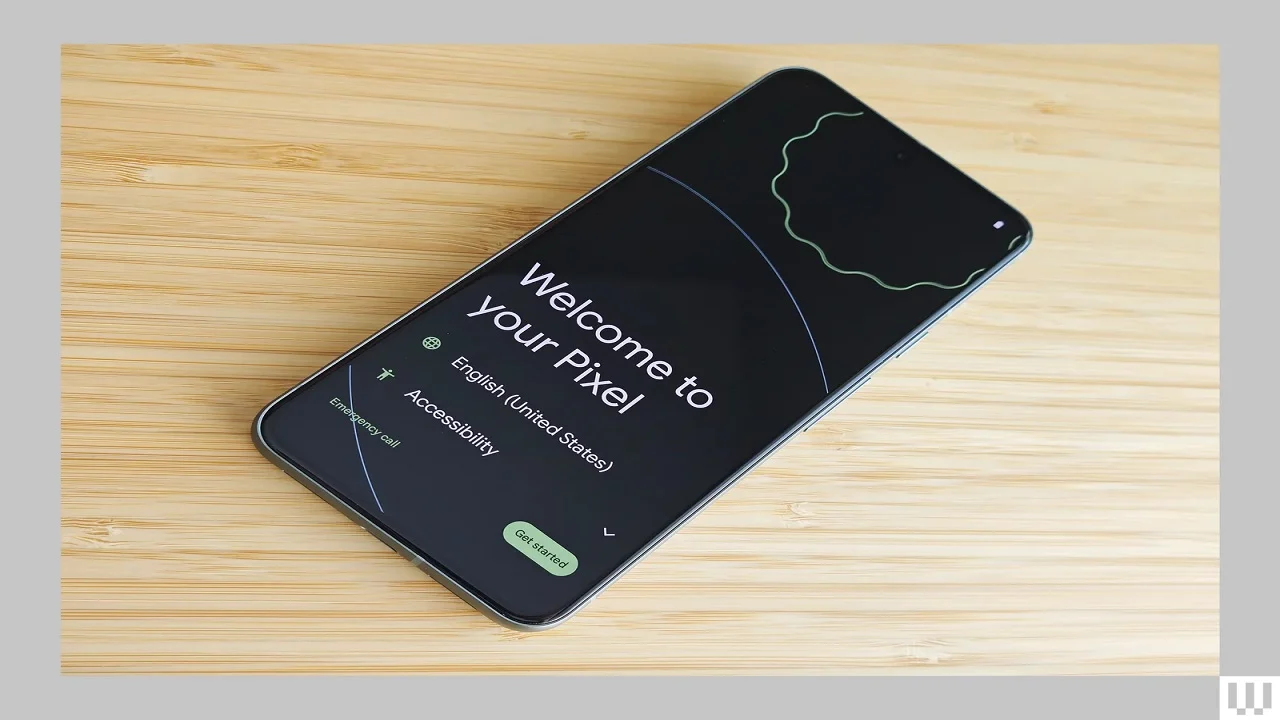In an effort to enhance the user experience, Google has introduced a more flexible approach to the setup process for Android phones. This change, initially available for Pixel 9 and Pixel 9 Pro devices, allows users to set up their new phones and begin using them before transferring data from their old devices. As of next year, this feature will be extended to a broader range of Android devices, making the setup process even more convenient and customizable. Here’s everything you need to know about this new setup feature and what it means for users.
A New Flexible Data Transfer Process
Streamlined Setup for Android Phones
In previous years, setting up an Android phone required users to immediately transfer data from their old device, a process that could be time-consuming and tedious. Now, with the upcoming feature rollout, Android users will have the option to bypass the immediate data transfer step. Starting with the Pixel 9 series, users can complete the initial setup and begin exploring their new phones before choosing when to initiate the data transfer. This means no more waiting for data migration to finish before you can start using your phone.
The feature will be rolled out more widely to other Android devices next year. By simply going into the device’s settings, users will be able to initiate the data transfer process whenever it’s convenient for them. For those who need to transfer their data quickly, the Android Switch app, available on the Play Store, provides an easy and flexible way to transfer information between devices at the user’s own pace.
Why This Is Important for Users
This new process is designed to offer greater flexibility during the setup process. Whether you need to start using your new device right away or prefer to get everything set up and organized later, this feature caters to different user needs. It’s especially useful for those who are busy and don’t want to wait for data to transfer before using their phone. You can now access your phone’s features, explore the interface, and start installing apps without waiting for everything to sync.
Faster and More Efficient Data Transfers from iOS
Improved Data Transfer Speeds for iOS to Android Switchers
For users switching from iPhone to Android, Google has made substantial improvements to the data transfer process. Using a cable, the data transfer from an iPhone to an Android device will now be 40% faster compared to 2023. This speed boost will significantly reduce the time it takes to move large amounts of data, such as photos, videos, and app data.
Faster Transfers = Better User Experience
This upgrade is a major time-saver, particularly for users who have a lot of data to transfer, including media files and app information. The quicker transfer speeds will also minimize the frustration that often accompanies switching devices. By cutting down on waiting times, users can start enjoying their new Android phones almost immediately. Additionally, Google recommends transferring essential information during the process, such as chats, calendars, contacts, Wi-Fi settings, screen locks, and Google accounts, ensuring that the device feels personalized and ready for use right out of the box.
RCS Messaging: A Game-Changer for Cross-Platform Communication
RCS Support for Seamless Messaging Between Android and iPhone
One of the key upgrades highlighted by Google is the enhanced support for Rich Communication Services (RCS). RCS is a modern messaging protocol that provides advanced features like high-resolution images, read receipts, and typing indicators. Previously, iPhone users were limited to standard SMS or MMS for messaging with Android devices. However, Apple has recently joined the RCS ecosystem, making it easier than ever for users to send multimedia messages between iPhones and Android phones.
What Does This Mean for Android Users?
With RCS support now available across both Android and iOS devices, users can expect seamless, high-quality communication regardless of their phone brand. Whether sharing high-resolution images, videos, or other media, RCS ensures that your messages will look better and be delivered faster. This development is particularly reassuring for iPhone users thinking about making the switch to Android, as they can now enjoy a comparable messaging experience to what they’ve been used to on iMessage.
Helping You Find the Right Android Phone for You
Personalized Recommendations Based on Your Needs
To make it easier for users to find the perfect Android device, Google has launched a new tool that helps you choose the right phone based on your specific preferences. The dedicated website asks users to specify their priorities, such as:
- Gaming and video streaming capabilities
- Photography and content creation features
- Long-term performance
- Multitasking and productivity features
Once these preferences are entered, the website uses this data to recommend Android devices that match the user’s needs. Additionally, users can refine their search based on other factors like:
- Price range
- Screen size
- Battery life
- Storage capacity
- Water resistance
- Camera quality
For example, users can prioritize phones with rear cameras of up to 50MP or select devices with larger batteries for extended use. This feature is designed to help you find the phone that best fits your lifestyle and requirements, making the process of choosing a new Android device smoother and more personalized.
Conclusion: Enhancing the Android Experience
With these new updates, Google is making significant strides to improve the overall Android experience. The ability to delay data transfers, faster transfer speeds for iOS users, RCS support for better cross-platform messaging, and the new phone recommendation tool all work together to make the Android ecosystem more user-friendly and accessible. These changes reflect Google’s commitment to providing an easier and more convenient experience for Android users, whether they are upgrading their devices or switching from iOS.
Key Takeaways:
- More flexibility during setup: Users can complete their Android setup without immediately transferring data.
- Faster data transfers: Data migration between iPhones and Android devices is now 40% faster.
- Improved messaging: RCS support allows seamless communication between Android and iPhone users.
- Better phone recommendations: Google’s new tool helps users choose the perfect Android phone based on their needs.
FAQs
1. Can I delay the data transfer during the Android setup? Yes, starting next year, users will have the option to delay the data transfer and initiate it later through the Settings menu or by using the Android Switch app.
2. How much faster will data transfer be from an iPhone to an Android phone? The data transfer from iPhone to Android using a cable will now be 40% faster compared to 2023, saving you time during the switch.
3. What is RCS and how does it improve messaging? RCS, or Rich Communication Services, is a modern messaging protocol that supports high-resolution images, videos, read receipts, and typing indicators, making messaging between Android and iPhone users more seamless.
4. How can I find the right Android phone for me? Google’s new tool allows you to input your preferences for gaming, photography, performance, and other features, then recommends Android phones that match your needs.
5. Which phones will have the new flexible setup process? The flexible setup process will be available on Pixel 9 and Pixel 9 Pro initially, with plans to expand it to other Android devices in 2025.
SEE ALSO:
https://flarenews.pk/2024/11/25/oneplus-to-launch-compact-flagship-with-snapdragon-8-elite-chipset/