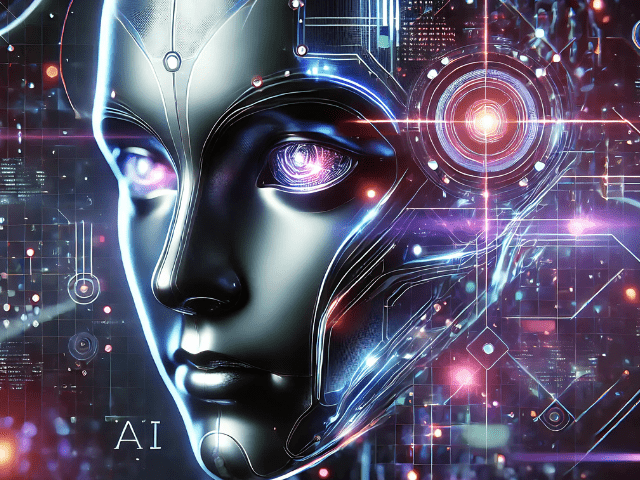H1: Microsoft Warns Against Installing Windows 11 24H2 from Certain Media Sources
Microsoft has issued a significant warning for Windows 11 users who are looking to install the latest Windows 11 24H2 update. The company has identified an issue that could impact users’ ability to receive future security updates if they install Windows 11 24H2 from media containing October 2024 or November 2024 security updates. This issue can affect installations performed from USB drives or CDs, potentially leaving systems vulnerable to security risks.
In this article, we will discuss what the problem is, how it affects your system, and the steps you can take to ensure a smooth and secure installation process for Windows 11 24H2.
H2: What Is the Issue with Installing Windows 11 24H2 from Certain Media?
H3: The Core Problem: Security Updates and Installation Media
The issue lies in how certain installation media, such as USB drives or CDs, can inadvertently include security updates from October 2024 or November 2024. These updates are not included in the default Windows 11 24H2 release, but if users create their own installation media using Windows Update tools or other methods that automatically incorporate these updates, it can create problems for the system.
When users install Windows 11 24H2 with these updates already integrated into the media, the system becomes unable to receive future security updates from Microsoft. This can lead to serious security vulnerabilities, as the system will be blocked from receiving important patches and fixes in subsequent months.
H3: Why Does This Issue Occur?
The core reason behind this problem is that the October 2024 and November 2024 security updates contain specific files or configurations that are incompatible with the initial Windows 11 24H2 release. When these updates are introduced during installation, they disrupt the regular update mechanism for the operating system. As a result, users who install from media containing these updates could end up with a locked system that cannot communicate with Microsoft’s update servers.
H2: How Can Users Avoid This Issue When Installing Windows 11 24H2?
H3: Best Practices for Installation Media
Microsoft strongly advises users to ensure that their installation media does not contain the October 2024 or November 2024 security updates. Here are the key steps to ensure a smooth installation of Windows 11 24H2 without encountering this issue:
- Use Official Installation Tools: The safest method to install Windows 11 24H2 is through Microsoft’s official channels such as the Windows Update tool, Windows Media Creation Tool, or the Windows Update Assistant. These tools automatically ensure that you are using the correct version of the operating system.
- Avoid Third-Party Media Creation: While creating your own installation media is possible, it is crucial that the October or November security updates are not bundled into your USB drives or CD/DVD before installation. If you are uncertain, it’s better to use a clean, official source of installation media.
- Check Installation Media Before Use: Before proceeding with installation, double-check your media to ensure it contains the appropriate update version and does not inadvertently include newer security updates. This step will help avoid any compatibility issues.
H3: Troubleshooting If You’ve Already Installed Windows 11 24H2
If you have already installed Windows 11 24H2 using media containing the October or November updates and are facing issues with future security updates, Microsoft recommends the following:
- Contact Microsoft Support: If your system is already affected by this issue, you should reach out to Microsoft Support immediately. Their support team can guide you through troubleshooting steps and may assist with restoring your system to a state where it can receive future updates.
- Reinstall Windows 11 24H2: In some cases, the only way to resolve the issue may be to perform a clean installation of Windows 11 24H2 using official installation media. This process may involve backing up your data and reinstalling the operating system from scratch, which can resolve any compatibility issues with the update.
H2: The Importance of Using Official Windows Update Channels
H3: Why Official Installation Tools Are Crucial
Using official channels for installing Windows updates, such as the Windows Update Assistant, ensures that the update process is streamlined, secure, and without issues. These tools are specifically designed to avoid the problems associated with mismatched installation media or improper configurations.
Additionally, installing through official sources guarantees that the Windows Update service can properly communicate with your system and deliver timely security patches. This is essential for maintaining the security and integrity of your system over time.
H3: Risks of Using Unofficial Installation Media
While there are many third-party tools available for creating installation media, these come with inherent risks. Unofficial tools may not be fully compatible with the latest Windows updates or may inadvertently introduce issues, such as the one Microsoft has highlighted with the October and November 2024 updates.
These risks can result in significant delays in receiving important security patches, leaving your system exposed to vulnerabilities. For optimal security, always use official Microsoft resources to ensure that your system remains up to date.
H2: Why Is This Issue Significant for Windows 11 Users?
H3: Impact on Security and System Maintenance
The inability to receive security updates after installing Windows 11 24H2 from faulty installation media is a serious issue. Security updates are critical for patching known vulnerabilities and protecting your system from malware, viruses, and other cyber threats. Without regular updates, your system could become a prime target for attackers, leaving your personal data, passwords, and files at risk.
By ensuring that your installation media does not contain conflicting updates, you reduce the chances of encountering problems with future security patches. Keeping your system updated is essential for a smooth and secure user experience.
H2: Frequently Asked Questions (FAQs)
1. What is the issue with installing Windows 11 24H2 from certain media?
The issue occurs when Windows 11 24H2 is installed using media that includes October or November 2024 security updates. This can prevent the system from receiving future security updates.
2. How can I avoid this issue when installing Windows 11 24H2?
To avoid the issue, use official Microsoft installation tools like the Windows Media Creation Tool or Windows Update Assistant, and avoid using third-party installation media that might contain these updates.
3. What should I do if I’ve already installed Windows 11 24H2 with the problematic media?
If you’ve encountered this issue, contact Microsoft Support for assistance. You may also need to perform a clean installation of Windows 11 24H2 using official media.
4. Why should I avoid using unofficial installation media for Windows 11?
Unofficial media may not be compatible with the latest Windows updates and can introduce issues, including preventing the system from receiving important security patches.
5. How do I check if my installation media contains the October or November 2024 security updates?
Before installation, verify the contents of your installation media to ensure that it does not include October or November 2024 security updates. If in doubt, use official Microsoft installation tools.
Conclusion
Microsoft’s warning about installing Windows 11 24H2 from certain media sources highlights the importance of using official tools and methods when upgrading or installing the operating system. Security updates are crucial for maintaining the safety and stability of your system, and using the wrong installation media can hinder your ability to receive these updates.
Always ensure that your installation process follows the official guidelines to avoid complications and ensure that your system remains secure in the long term.
ALSO READ
https://flarenews.pk/2024/12/28/whatsapp-introduces-new-camera-features-for-ios-users/