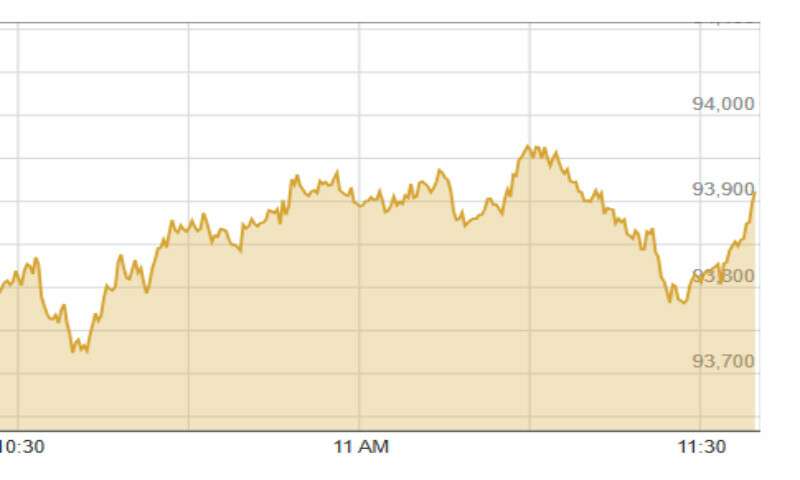Ensuring that your mobile device is registered with the Pakistan Telecommunication Authority (PTA) is crucial for uninterrupted cellular services in Pakistan. The PTA’s Device Identification Registration and Blocking System (DIRBS) aims to curb the use of non-compliant devices and maintain a secure mobile ecosystem. This guide provides comprehensive steps to verify your device’s PTA status and answers common questions related to the process.
Understanding PTA Device Registration
The PTA mandates that all mobile devices operating within Pakistan be registered to ensure they are legally imported and comply with national regulations. Unregistered or non-compliant devices may face service disruptions or be blocked entirely. The DIRBS initiative is designed to identify and regulate such devices, promoting a secure and efficient telecommunication environment.
Methods to Check PTA Device Status
There are several convenient methods to verify your device’s PTA registration status:
Using the DIRBS Web Portal
- Obtain Your IMEI Number: Dial
*#06#on your mobile device to display its 15-digit International Mobile Equipment Identity (IMEI) number. - Access the DIRBS Portal: Navigate to the official DIRBS website: https://dirbs.pta.gov.pk/.
- Enter IMEI: Input your IMEI number into the provided field on the website.
- Submit and Review: Click on the “Check” button to view your device’s compliance status.
Verifying via SMS
- Compose a New SMS: Open your messaging app and create a new message.
- Enter IMEI Number: Type your 15-digit IMEI number.
- Send to 8484: Dispatch the message to the number
8484. - Receive Status: You will receive a reply indicating whether your device is compliant, non-compliant, or blocked.
Utilizing the DVS Mobile App
- Download the App: Install the Device Verification System (DVS) app, available on both the Google Play Store and Apple App Store.
- Open the App: Launch the DVS application on your device.
- Enter IMEI: Input your device’s IMEI number into the app.
- Check Status: The app will display your device’s PTA approval status.
Interpreting Verification Results
After completing the verification process through any of the methods above, you will encounter one of the following statuses:
- Compliant: Your device is registered and approved by the PTA. No further action is required.
- Non-Compliant: Your device is not registered with the PTA. You may need to register it to avoid service interruptions.
- Blocked: The device is barred from operating on Pakistani networks due to non-compliance or other issues.
Registering a Non-Compliant Device
If your device is non-compliant, follow these steps to register it:
- Visit the DIRBS Portal: Go to https://dirbs.pta.gov.pk/drs.
- Create an Account: Sign up by providing the necessary details.
- Log In: Access your account using your credentials.
- Complete the Registration Form: Fill out the form with accurate information about your device.
- Pay Applicable Duties: The system will calculate any customs duties or taxes due. Proceed to pay these fees.
- Confirmation: Upon successful registration and payment, your device will be approved for use on Pakistani networks.
Frequently Asked Questions (FAQs)
Q1: What is an IMEI number, and why is it important?
A: The International Mobile Equipment Identity (IMEI) number is a unique 15-digit identifier assigned to every mobile device. It is crucial for identifying and verifying the legitimacy of devices on cellular networks.
Q2: Can I check the PTA status of a used phone before purchasing?
A: Yes, it’s advisable to verify the PTA status of any used device before buying. Use the methods outlined above to ensure the device is compliant.
Q3: What happens if I don’t register a non-compliant device?
A: Unregistered devices may experience service disruptions or be blocked from accessing Pakistani mobile networks.
Q4: Are there any fees associated with device registration?
A: Yes, registering a device may involve paying customs duties or taxes, especially for imported devices. The DIRBS portal will provide details during the registration process.
Q5: How long does the registration process take?
A: The registration process is typically swift once all required information is provided, and any applicable fees are paid. You will receive confirmation upon successful registration.