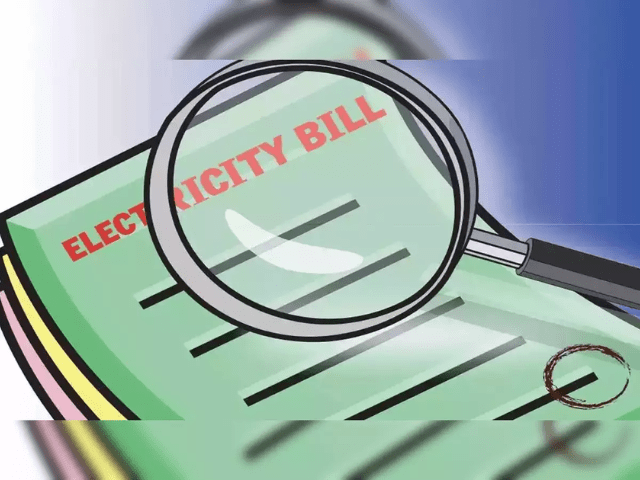Introduction
In Pakistan, the Pakistan Telecommunication Authority (PTA) requires all mobile devices to be registered before they can be used with local networks. This is part of the Device Identification Registration and Blocking System (DIRBS), designed to prevent illegal mobile phone imports and counter smuggling.
If you have purchased a new or used mobile phone from abroad or received one as a gift, you must register it with PTA to avoid service disruptions. Failure to register your device may result in it being blocked from all local networks.
In this comprehensive guide, we will walk you through the entire process of PTA mobile registration, including eligibility, required documents, fees, and step-by-step instructions.
Why Is PTA Mobile Registration Necessary?
Understanding DIRBS and Its Purpose
The Device Identification Registration and Blocking System (DIRBS) is a system introduced by PTA to ensure that all mobile devices used in Pakistan are legally imported and properly taxed. The main objectives of DIRBS include:
- Preventing smuggling and illegal imports
- Ensuring national security by tracking unauthorized devices
- Generating revenue through tax collection on mobile imports
- Protecting consumers from counterfeit or stolen mobile phones
If a device is not registered with PTA, local telecom operators (Jazz, Telenor, Zong, Ufone) will block its network access, making it impossible to use for calls, SMS, or mobile data.
Who Needs to Register Their Mobile with PTA?
You Need to Register If:
- You have brought a mobile phone from abroad (including personal use and gifts).
- You are a foreigner visiting Pakistan and want to use a local SIM card for more than 60 days.
- You have purchased a second-hand imported mobile device that was never registered with PTA.
- Your device is not showing network signals, and you suspect it might be blocked by PTA.
You Do NOT Need to Register If:
- Your mobile phone was purchased locally in Pakistan from an authorized dealer.
- You are a tourist or short-term visitor using international roaming.
- Your device is already registered and showing network signals.
How to Check If Your Mobile is Registered with PTA?
Before proceeding with the registration process, you should verify whether your device is already registered.
Methods to Check PTA Registration Status:
- Via SMS:
- Open the Messages app on your mobile.
- Type your 15-digit IMEI number.
- Send it to 8484.
- You will receive a response confirming whether your device is PTA-compliant or blocked.
- Via PTA Website:
- Visit https://dirbs.pta.gov.pk/.
- Enter your IMEI number in the provided field.
- Click “Check” to view the registration status.
- Via PTA Mobile App:
- Download the DIRBS App from the Google Play Store.
- Open the app and enter your IMEI number.
- Tap “Check” to get your device status.
How to Find Your Mobile’s IMEI Number?
To register your device, you will need its IMEI number. You can find it using these methods:
- Dial
*#06#on your phone, and the IMEI number will appear on the screen. - Check the device box (IMEI is usually printed on the label).
- Go to Settings > About Phone > Status > IMEI Information.
Step-by-Step Guide to Register Your Mobile with PTA Online
Step 1: Visit the PTA Online Portal
- Open your browser and go to the PTA Device Registration Portal: https://dirbs.pta.gov.pk/drs
Step 2: Create an Account
- Click on “Sign Up” to create a new account.
- Select the appropriate category:
- Pakistani (Local/International Traveler)
- Foreigner
- Overseas Pakistani
- Enter your details, including CNIC/Passport Number, Email, and Password.
- Verify your email to activate your account.
Step 3: Log in and Start Registration
- Log in to your account using your email and password.
- Click on “Register Your Device”.
- Enter the IMEI number of your mobile phone.
Step 4: Declare Your Device and Submit Details
- Select the purpose of registration (personal use, commercial, or gift).
- Provide passport details (if applicable).
- Select your network provider (Jazz, Zong, Telenor, Ufone).
Step 5: Pay the Registration Fee
- PTA will calculate the applicable custom duty/tax based on the phone model.
- Payment can be made through:
- Online banking or mobile banking apps
- ATM payments
- Bank branches (designated by PTA)
Step 6: Confirmation and Activation
- Once payment is verified, PTA will process your request.
- You will receive a confirmation SMS or email when the device is registered successfully.
- Your mobile phone will now work seamlessly with all Pakistani networks.
PTA Mobile Registration Fees and Taxes
How Much Does It Cost to Register a Mobile Phone?
The registration fee (custom duty) depends on the model and price of the phone. Here is a general estimate:
| Mobile Price Range (PKR) | Estimated PTA Tax (PKR) |
|---|---|
| Up to 30,000 | 3,000 – 5,000 |
| 30,000 – 60,000 | 8,000 – 12,000 |
| 60,000 – 100,000 | 18,000 – 25,000 |
| 100,000+ | 35,000+ |
Common Issues & Solutions in PTA Mobile Registration
1. My IMEI is showing “Not Registered on Network” after PTA approval.
Try restarting your phone or inserting a different SIM card. If the issue persists, contact your network provider.
2. I entered the wrong IMEI during registration. How can I correct it?
You must contact PTA customer support to request a correction.
3. I made the payment, but my phone is still not registered.
Payments may take 24-48 hours to process. Check your email or SMS for confirmation.
4. What happens if I don’t register my phone?
Your device will be blocked from using local networks in Pakistan.
5. Can I register multiple devices under one CNIC?
Yes, up to 5 devices can be registered per year under a single CNIC.
Conclusion
Registering your mobile phone with PTA is a mandatory step for using imported or foreign devices in Pakistan. With the DIRBS system, PTA ensures only legally imported and tax-paid mobile phones work on local networks.
By following the step-by-step guide above, you can easily register your phone online and avoid service interruptions. Make sure to check registration status, pay applicable taxes, and complete the process within 60 days of arrival in Pakistan.
For further assistance, visit the official PTA website or contact PTA helpline.