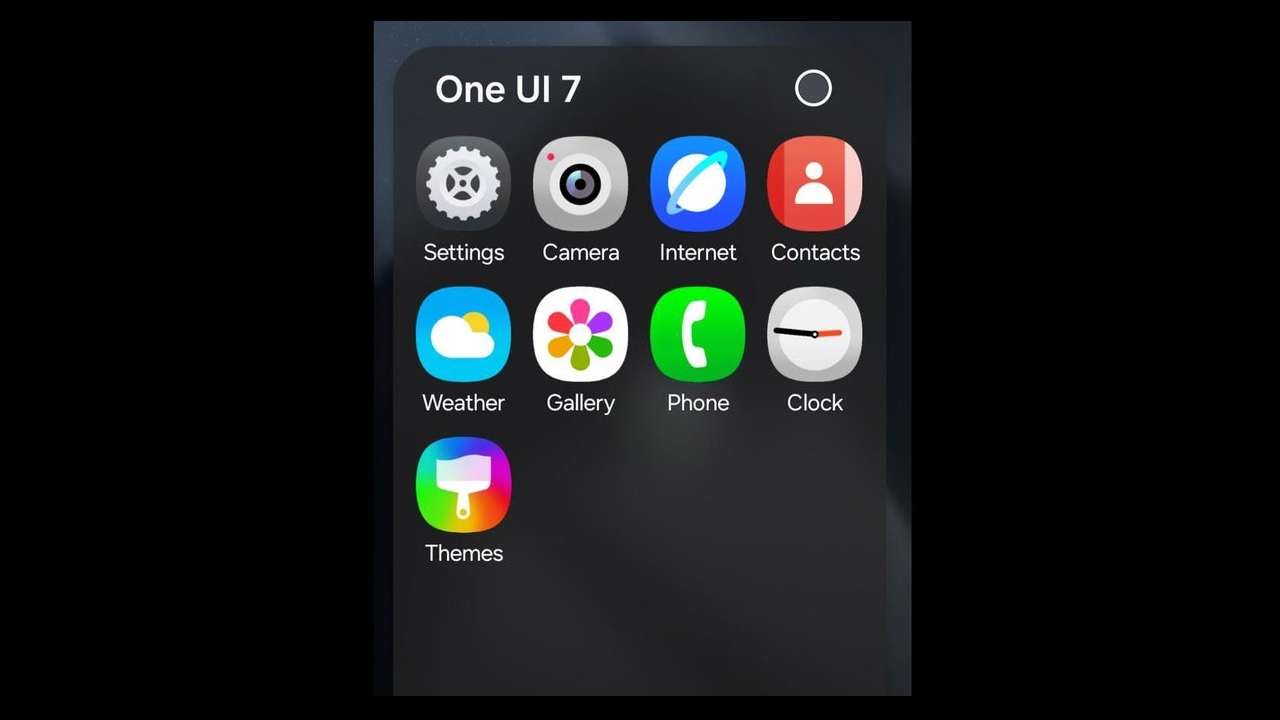Samsung’s One UI 7 beta update has sparked excitement and speculation among tech enthusiasts. As fans eagerly anticipate its release, numerous leaks have hinted at potential features, visual changes, and a novel approach to notification management. Recently, Samsung even published an official Community page for One UI 7, suggesting that the update is on the horizon. Among the most intriguing rumored features is Samsung’s potential adoption of Apple’s popular Notification Summaries, bringing AI-driven notifications to Galaxy devices.
AI Notification Summaries: A Game-Changer?
One well-known tipster, Chun Bhai, shared on X (formerly known as Twitter) that Samsung’s new feature, supposedly called “AI Notification,” is available in the latest One UI 7 beta build, identified by the code ending in “XJW.” According to Chun Bhai, this new AI-driven notification summary feature will organize and streamline notifications similarly to Apple’s feature. However, this functionality is reportedly only available in Korean at the moment, suggesting that Samsung might still be testing it before a broader rollout in multiple languages.
What Are AI Notification Summaries?
Notification Summaries in iOS allow users to receive a condensed view of less urgent notifications, grouping and prioritizing them for a quick scan. This helps users avoid feeling overwhelmed by alerts and instead focus on the most important updates. If Samsung integrates a similar feature in One UI 7, users would be able to view a summarized version of their notifications, saving time and reducing distractions. Apple’s Notification Summaries use AI to determine which notifications matter most, showing only essential alerts while keeping less relevant notifications grouped together. If Samsung’s approach follows this method, Galaxy users could enjoy a more streamlined experience in managing their notifications.
Exclusive to Flagships?
Reports indicate that Samsung’s AI Notification feature may be exclusive to flagship models like the Galaxy S and Galaxy Z series, potentially excluding midrange devices such as the Galaxy A series. Although this is not clear, the move could align with Samsung’s strategy of introducing advanced features first on premium devices. If true, this decision might disappoint Galaxy A series users who often hope to enjoy flagship features at a more affordable price.
Redesigned Notifications and Quick Settings Layout
Another expected change in One UI 7 is a reimagined notification and quick settings layout. Rumors suggest that Samsung might split these functions into two dropdowns, with notifications displayed on the left and quick settings on the right. This layout change could enhance usability, allowing users to access critical functions more intuitively. The separation of notifications and quick settings may also play a role in the integration of AI Notification summaries, as a clear layout is essential for effectively presenting condensed, prioritized information.
Flexibility and Refinement
While Chun Bhai’s track record for leaks is mixed, the build version they mentioned has been corroborated by another reliable source, Ice Universe. Ice Universe added that this “XJW” build represents a major shift in One UI 7’s development, with significant changes and improvements over previous versions. In fact, Ice Universe suggested that older leaked videos of One UI 7 are now obsolete, as the latest build is far more flexible and refined. Unfortunately, they also noted that the beta release of One UI 7 will not be available until mid-November, disappointing fans who were hoping for an earlier rollout.
Delays and Fan Reactions
The anticipated delays in the beta release of One UI 7 have caused a stir among Samsung fans. While the excitement for the new features remains high, the wait has led to mixed reactions. Some users understand the need for thorough testing to ensure a smooth and bug-free experience, while others express frustration over the prolonged rollout timeline. Samsung’s careful approach, however, highlights its commitment to delivering a polished and reliable update, even if it means taking extra time to get it right.
New AI Features in One UI 7
One UI 7 is expected to bring several new AI-driven features aimed at enhancing the overall user experience. These features are designed to make interactions with the device more intuitive and efficient.
AI Notification Summaries
As mentioned earlier, the AI Notification Summaries will organize notifications based on their importance, using machine learning to prioritize alerts that matter most to the user. This feature will help users stay focused on essential tasks while minimizing distractions from less critical notifications.
AI-Powered Quick Settings
In addition to AI Notification Summaries, One UI 7 may introduce AI-powered quick settings. This feature will allow users to customize their quick settings panel based on their usage patterns. For example, if a user frequently toggles on Wi-Fi and Bluetooth, these options will be prominently displayed in the quick settings panel for easy access.
Enhanced AI in Camera
The camera app in One UI 7 is also expected to receive AI enhancements. These improvements will include better scene recognition, more accurate portrait mode, and enhanced low-light performance. The AI will analyze the scene in real-time and adjust the camera settings to capture the best possible photo.
Improved Performance and Battery Life
One UI 7 aims to optimize performance and extend battery life through various enhancements and optimizations.
Adaptive Battery Management
One of the key features in One UI 7 is adaptive battery management. This feature will use AI to analyze the user’s app usage patterns and allocate battery resources accordingly. Apps that are used frequently will receive more battery power, while less-used apps will have their battery usage restricted, extending the overall battery life of the device.
Performance Enhancements
Samsung is also focusing on improving the overall performance of its devices with One UI 7. The update will include optimizations to reduce app launch times, enhance system responsiveness, and provide a smoother user experience. These improvements will be particularly noticeable on older devices, giving them a new lease on life.
UI and Visual Changes
One UI 7 will bring a fresh look and feel to Samsung devices, with redesigned UI elements and visual enhancements.
New Icons and Animations
Samsung is expected to introduce new icons and animations with One UI 7. The new icons will have a more modern and cohesive design, while the animations will be smoother and more fluid, providing a more polished user experience.
Updated Widgets
Widgets in One UI 7 will also receive a makeover. Samsung plans to introduce new widget designs and functionality, making them more useful and visually appealing. Users will have more customization options for their home screen, allowing them to create a personalized and functional layout.
Dark Mode Enhancements
Dark mode in One UI 7 will be further refined, with improvements to make it easier on the eyes and more consistent across the system. The update will include better color contrast, optimized dark mode settings for individual apps, and a more seamless transition between light and dark modes.
Security and Privacy Improvements
Security and privacy are always top priorities for Samsung, and One UI 7 is no exception. The update will include several new features and enhancements to protect user data and privacy.
Enhanced Privacy Controls
One UI 7 will introduce enhanced privacy controls, giving users more control over their data. Users will have the ability to manage app permissions more granularly, ensuring that apps only have access to the data they need. Additionally, One UI 7 will include features to detect and block malicious apps, providing an extra layer of security.
Secure Folder Improvements
Samsung’s Secure Folder, a feature that allows users to keep sensitive data and apps in a secure, encrypted space, will receive improvements in One UI 7. The update will include better integration with other security features, making it easier for users to protect their sensitive information.
Biometric Enhancements
Biometric security features, such as fingerprint recognition and facial recognition, will be enhanced in One UI 7. These improvements will make biometric authentication faster and more reliable, providing a seamless and secure way for users to unlock their devices and access secure apps.
FAQs
1. When will the One UI 7 update be released?
The beta release of One UI 7 is expected to be available in mid-November, with the official release following later. However, the exact timeline may vary depending on the device and region.
2. Will my device receive the One UI 7 update?
One UI 7 is expected to be available for Samsung’s flagship models, such as the Galaxy S and Galaxy Z series. Midrange devices like the Galaxy A series may not receive the update initially, but this has not been confirmed.
3. What are AI Notification Summaries?
AI Notification Summaries is a new feature in One UI 7 that uses AI to prioritize and group notifications, providing a condensed view of less urgent alerts. This helps users focus on the most important updates and reduces distractions.
4. How will One UI 7 improve battery life?
One UI 7 will include adaptive battery management, which uses AI to allocate battery resources based on app usage patterns. This feature will help extend battery life by restricting battery usage for less-used apps.
5. What new security features will be included in One UI 7?
One UI 7 will introduce enhanced privacy controls, improved Secure Folder integration, and biometric enhancements to provide better protection for user data and privacy.
ALSO READ:
https://flarenews.pk/2024/11/04/meet-realme-gt7-pro-a-flagship-phone-with-underwater-photography/