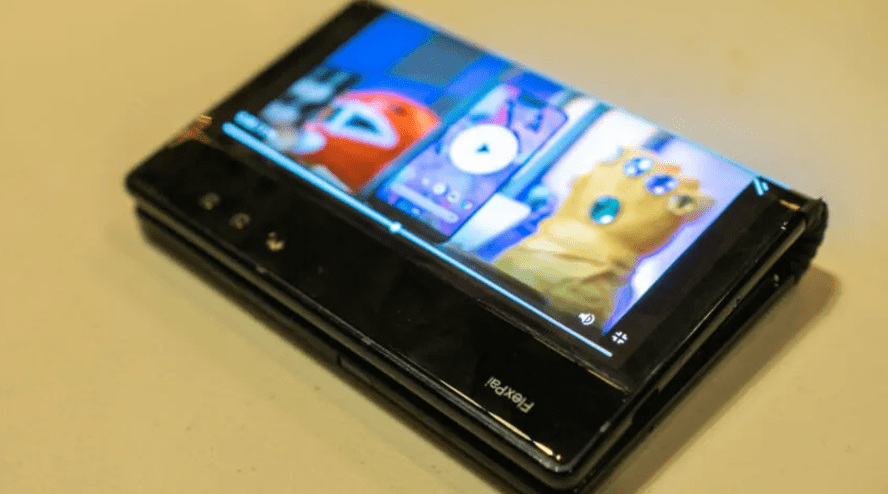Introduction
WhatsApp, the globally popular messaging platform, continues to enhance its user experience by introducing a series of updates aimed at simplifying the process of sharing status updates and channel messages. The latest feature rollouts focus on speed, convenience, and improved media sharing, making it easier than ever for users to stay connected with friends, family, and followers.
In this article, we’ll explore the new WhatsApp update, focusing on the shortcuts for media and text status updates, as well as the addition of voice status sharing. Whether you’re a casual user or someone who frequently updates their status, these new features are designed to save you time while enhancing your messaging experience.
WhatsApp’s Latest Update: Shortcuts for Easy Sharing
Streamlined Media Sharing for Status and Channels
One of the standout features in WhatsApp’s latest update is the introduction of media-sharing shortcuts. Now, users can upload photos, videos, and other media directly to their status or WhatsApp channels without navigating through multiple menus. This streamlined process eliminates unnecessary steps, allowing users to quickly share updates with just a few taps.
Before the update, uploading media to a status or channel involved selecting the right options through several menus. With this new feature, users can seamlessly share content by accessing the shortcut from the main screen or status section. This change is expected to significantly improve the user experience, especially for those who frequently share visual content.
Dedicated Button for Text-Based Status Updates
WhatsApp has also added a dedicated button to facilitate the creation of text-based status updates. This feature allows users to quickly express their thoughts, feelings, or share brief messages with their contacts. Whether you’re announcing something important or simply updating your status, this button makes it easier to add text-based updates to your profile.
The addition of the text status button eliminates the need to navigate through the app to create text posts, providing a more efficient and user-friendly process for those who prefer sharing written updates rather than images or videos. The simplicity of the feature allows for greater convenience and quicker interaction.
Voice Status Updates: A More Personal Touch
WhatsApp is introducing a voice status update feature that lets users record and share audio messages directly to their status. This new functionality adds a more personal and expressive way to communicate with others, allowing users to convey their emotions, ideas, or stories through voice messages instead of relying solely on text or images.
Voice status updates are especially useful for those who want to share their thoughts in a more conversational tone or when they want to convey a message more naturally. Users can easily record voice status updates, offering a fresh alternative for those looking to express themselves creatively.
Why WhatsApp is Making These Changes
Faster Communication and Increased Engagement
WhatsApp’s decision to roll out these new shortcuts and features aligns with the platform’s goal of enhancing communication speed and encouraging more frequent interactions among users. As messaging continues to evolve, WhatsApp aims to offer features that make it quicker and easier for users to connect with one another.
The new features enable users to share their experiences, thoughts, and feelings more conveniently, encouraging them to update their statuses or channel messages more frequently. This increase in engagement is beneficial not only for users but also for businesses or influencers who rely on WhatsApp channels to maintain contact with their followers.
Expanding WhatsApp Channels
In addition to improving personal status updates, WhatsApp’s update is designed to enhance the functionality of WhatsApp Channels. This feature, which allows users to broadcast messages to a large audience, will benefit from the new media-sharing shortcuts and text status button. It’s easier than ever for users to update their audience with media-rich or text-based content, encouraging frequent interactions on channels.
With these updates, WhatsApp is positioning its platform as a more robust tool for both personal and professional communication. Whether you’re a user sharing personal updates or a content creator engaging with your audience, these new features provide the tools needed to make your updates stand out.
How to Use the New Shortcuts and Features
Using Media Shortcuts
To use the media shortcuts for status and channels, simply open WhatsApp and navigate to the status or channel section. You’ll now notice a shortcut icon that lets you upload photos and videos directly to your status or channel without needing to go through multiple menus. By tapping on this shortcut, you can select your media and upload it instantly.
For users who are familiar with previous versions of WhatsApp, this new feature is a welcome change, as it speeds up the process of sharing visual content significantly. No longer do you need to search through your phone’s gallery or dig through app settings—everything you need is available in a single tap.
Creating Text-Based Status Updates
To create a text-based status update, tap the new dedicated button that WhatsApp has added to the status section. This will allow you to quickly type your status message, whether it’s a thought, quote, or update you wish to share with your contacts. Once you’ve written your text, simply hit the send button to update your status.
The dedicated button makes this feature incredibly user-friendly, ensuring that users don’t have to navigate through the app to find the text status option. It is a simple yet effective way of sharing quick updates without any hassle.
Recording and Sharing Voice Status Updates
To create a voice status update, tap on the microphone icon located in the status section. This feature allows you to record a voice message directly, which can then be shared as your status. The voice message is saved and shared as an audio clip, providing a fresh way to express yourself through the app.
This voice feature offers a more personal way to communicate, which is ideal for those who prefer to speak rather than type. The voice status update can be particularly useful for expressing emotions or adding a personal touch to your status updates.
The Future of WhatsApp’s New Features
Continued Improvements and Updates
WhatsApp’s commitment to improving the user experience is ongoing, and these new shortcuts are just one part of the larger effort to make the app more intuitive and efficient. As part of its long-term strategy, WhatsApp will continue to introduce new features that enhance the way users communicate, share media, and stay connected.
With the growing importance of visual content in communication, WhatsApp’s latest updates demonstrate its understanding of the changing needs of users. The platform is continuously evolving to ensure that users can express themselves in a way that suits their preferences.
Conclusion
WhatsApp’s introduction of media-sharing shortcuts, text status buttons, and voice status updates marks a significant improvement in the app’s functionality. These new features make it easier for users to share their thoughts, ideas, and content with their contacts. Whether you’re sharing a photo, a video, or a personal voice message, these shortcuts streamline the process, making WhatsApp an even more efficient communication tool.
By enhancing the status update experience and expanding WhatsApp Channels, the platform continues to maintain its position as one of the most popular messaging apps worldwide. As these new features are rolled out, users can look forward to an even more seamless and engaging WhatsApp experience.
Frequently Asked Questions (FAQs)
1. What new features are introduced in WhatsApp’s latest update?
WhatsApp has introduced media-sharing shortcuts, a dedicated button for text status updates, and the ability to share voice status updates.
2. How do I use the media-sharing shortcuts?
To use the media-sharing shortcuts, go to the status or channel section, and tap the shortcut icon to upload photos or videos directly.
3. What is the purpose of the new text status button?
The new text status button allows users to quickly create and share text-based updates without navigating through the app.
4. How can I share a voice status update?
To share a voice status update, tap the microphone icon in the status section and record your message, which will then be shared as an audio clip.
5. When will these features be available to all users?
These new features are expected to be rolled out to users in the coming weeks, ensuring a smooth transition for all WhatsApp users.
SEE ALSO
https://flarenews.pk/2024/12/15/free-e-bikes-for-students-a-step-towards-a-greener-pakistan/