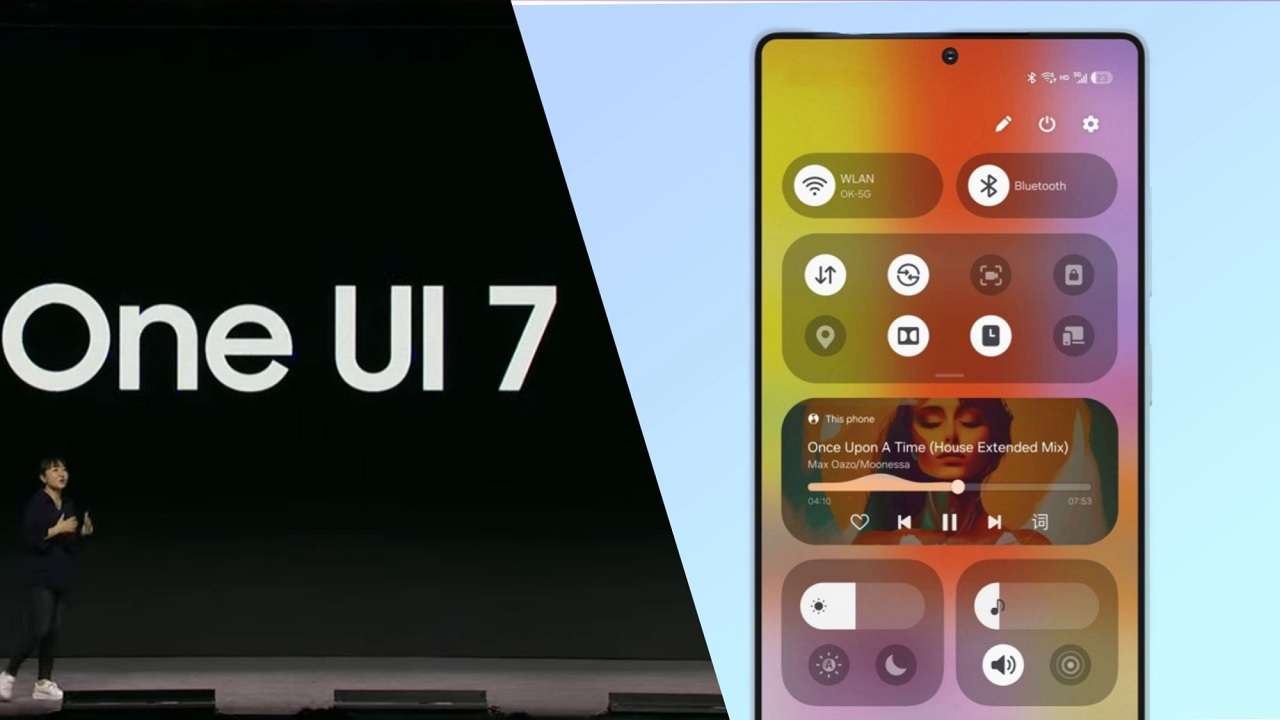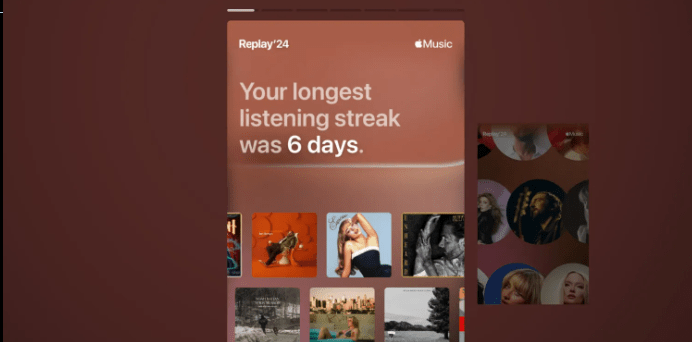Samsung’s One UI 7 beta has been one of the most highly anticipated updates for Galaxy devices, but its rollout has faced delays and challenges. While Samsung fans have been eager to test the new features, the wait has been frustrating for many users. Here’s a closer look at what the beta has to offer, the issues users have encountered, and what the future holds for One UI 7 and Samsung devices.
One UI 7 Beta Rollout: A Bumpy Start
Samsung’s journey with One UI 7 beta has not been as smooth as many had hoped. Originally expected to roll out earlier in 2024, the beta program was delayed multiple times, leaving Galaxy users in suspense. The delays have sparked frustration, particularly among users who were eager to test Android 15’s new features.
A Selective Beta Program
One of the most significant changes in the beta rollout is Samsung’s more selective approach. While previous betas have been available for a broad range of flagship devices, the One UI 7 beta excludes older models like the Galaxy S23, S22, and S21 series. This shift has left users of these relatively recent devices disappointed, as they were hoping to experience the upcoming features on their phones.
Only the Galaxy S24 series and select A-series models are expected to receive beta access, with Beta 3 for the Galaxy S24 expected to be released by early January 2025. This move marks a departure from Samsung’s usual practice of offering beta versions to a wider range of devices, making it clear that the company is adopting a more targeted approach this time.
What’s New in One UI 7?
Despite the delays and frustrations, One UI 7 brings exciting new features to Samsung’s ecosystem. Built on Android 15, this update focuses heavily on security, privacy, and overall user experience. Here are some of the key features that Samsung users can expect:
Enhanced Security and Privacy Features
With digital threats becoming more sophisticated, Samsung is placing a strong emphasis on security in One UI 7. The new security features include:
- Live Threat Detection: This advanced tool helps identify potential threats such as phishing attempts, malware, and unauthorized app installations.
- Tighter Permission Controls: Samsung is tightening the rules around app permissions, downloads, and sideloading, reducing vulnerabilities and enhancing user privacy.
- Seamless Updates: One UI 7 introduces the A/B partition system, which allows software updates to be installed in the background, ensuring less downtime and smoother updates.
These updates show Samsung’s commitment to keeping up with the growing security needs of mobile users. With AI-powered cyberattacks on the rise, Samsung aims to make its devices as secure as possible, hoping to compete more effectively with Apple’s iOS and Google’s Pixel line.
User Experience Enhancements
In addition to security, One UI 7 brings several user experience improvements, such as:
- Revamped Interface: A more streamlined, customizable interface with enhanced navigation and multitasking features.
- Battery Optimization: Improved algorithms for better battery management and longer-lasting performance.
- Performance Boosts: Optimized performance for smoother operation across apps and tasks, even on older devices.
- Enhanced Camera Capabilities: New modes and features that further improve the already impressive Galaxy camera experience.
These changes aim to provide Galaxy users with a more efficient, enjoyable experience while making the most of their device’s capabilities.
The Road Ahead: Stable Release and Challenges
While the beta version of One UI 7 is still being refined, the stable release is expected to coincide with the launch of the Galaxy S25 series in February 2025. This launch will mark the official rollout of One UI 7, but it is important to note that the rollout will vary by region, carrier, and device model. This means that some users might have to wait weeks or even months before receiving the stable update.
A Frustrating Update Process
Samsung’s update process has long been a point of contention for users, and the One UI 7 beta rollout is no different. The update process remains fragmented, with delays that vary depending on your region, carrier, and the specific model of your device. While Samsung has promised improvements, many users still find themselves waiting for crucial updates.
No Beta for Older Flagships
The decision to exclude older flagship devices like the Galaxy S23 and S22 from the One UI 7 beta has not gone over well with many users. In the past, Samsung had made beta updates available for a wider range of flagship models, but this time around, the company has narrowed its focus to just the newest models. This has left many users feeling sidelined, especially those with devices that are only a year or two old.
How Samsung Users Can Prepare for One UI 7
As the rollout of One UI 7 continues, Samsung users should take a few steps to ensure they get the best experience when the update is finally available. Here’s what you can do:
Avoid Unverified Sources
With the ongoing beta and pre-release software circulating on the internet, it’s crucial not to install apps or software from untrusted sources. These unofficial versions of the update could contain malware or cause other security risks to your device.
Regularly Check for Updates
Once the stable release is available, make sure to update your device promptly. The update will bring crucial security patches, bug fixes, and new features. Regularly checking for updates will ensure you don’t miss out on any improvements.
Monitor Official Announcements
Stay informed by following Samsung’s official channels, including the Samsung Members app and the company’s website. These sources will provide updates on the official release timeline, eligibility for your region, and any changes in the rollout process.
FAQs About One UI 7
Q1: When will the stable version of One UI 7 be available?
A1: The stable version of One UI 7 is expected to launch alongside the Galaxy S25 series in February 2025. However, the release will vary by region, carrier, and device model.
Q2: Which devices will receive the One UI 7 beta?
A2: The One UI 7 beta will be available for the Galaxy S24 series and select A-series models. Older flagship devices like the Galaxy S23, S22, and S21 will not have access to the beta program this time.
Q3: What are the new features in One UI 7?
A3: One UI 7 introduces enhanced security features like Live Threat Detection and tighter permission controls. It also brings a revamped user interface, improved battery management, performance boosts, and better camera capabilities.
Q4: Why is Samsung excluding older devices from the One UI 7 beta?
A4: Samsung has adopted a more selective approach to the beta rollout this time, limiting access to newer devices like the Galaxy S24 series. This decision has disappointed many users of older flagships who expected to join the beta.
Q5: How can I prepare for the One UI 7 update?
A5: To prepare for One UI 7, avoid installing unverified software, regularly check for official updates, and stay informed about the rollout timeline through Samsung’s official channels.
Conclusion: The Future of One UI 7
Samsung’s One UI 7 update is shaping up to be a significant upgrade for Galaxy users, offering enhanced security, privacy features, and an overall smoother experience. While the delayed beta rollout has been a source of frustration, the stable release promises to bring these new features to Samsung devices. As always, users will need to exercise patience and caution, particularly when it comes to beta testing and installing unofficial software. Once the full rollout begins, One UI 7 is expected to usher in a new era for Samsung devices, bringing them closer to the competition with Apple and Google.
SEE ALSO
https://flarenews.pk/2024/12/29/abbas-and-shahzad-rock-south-africas-chase-for-148/